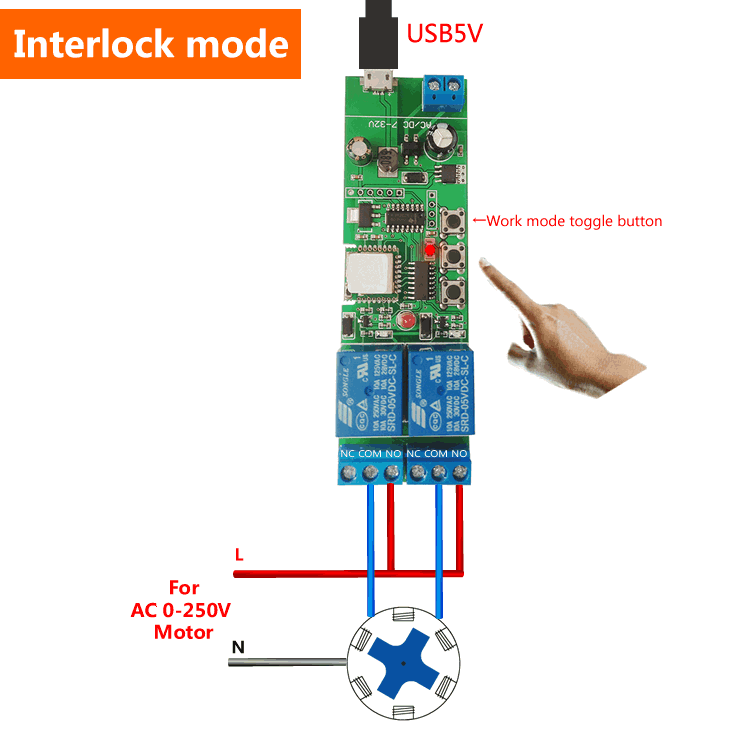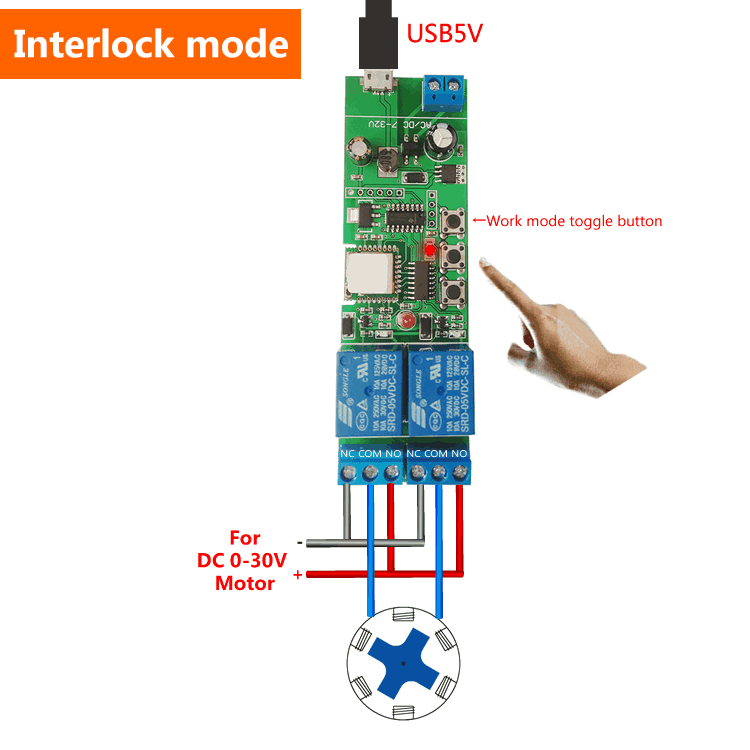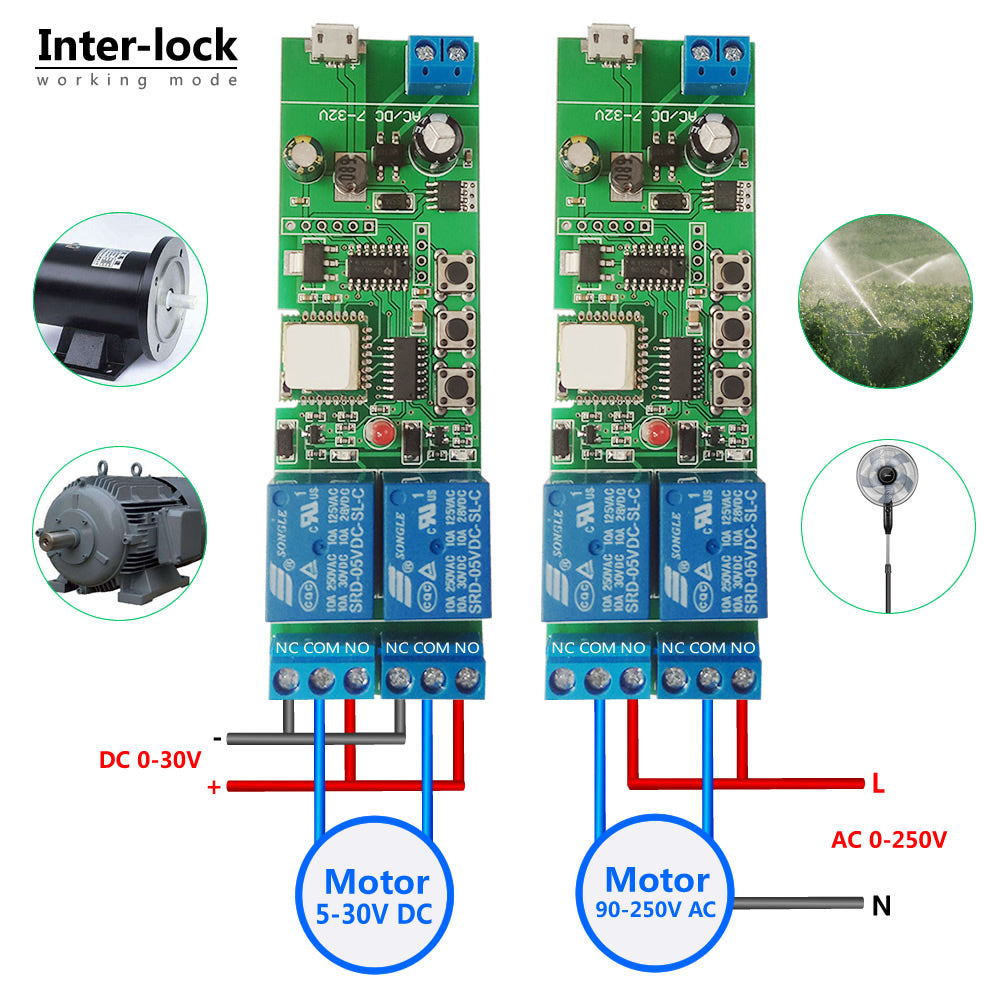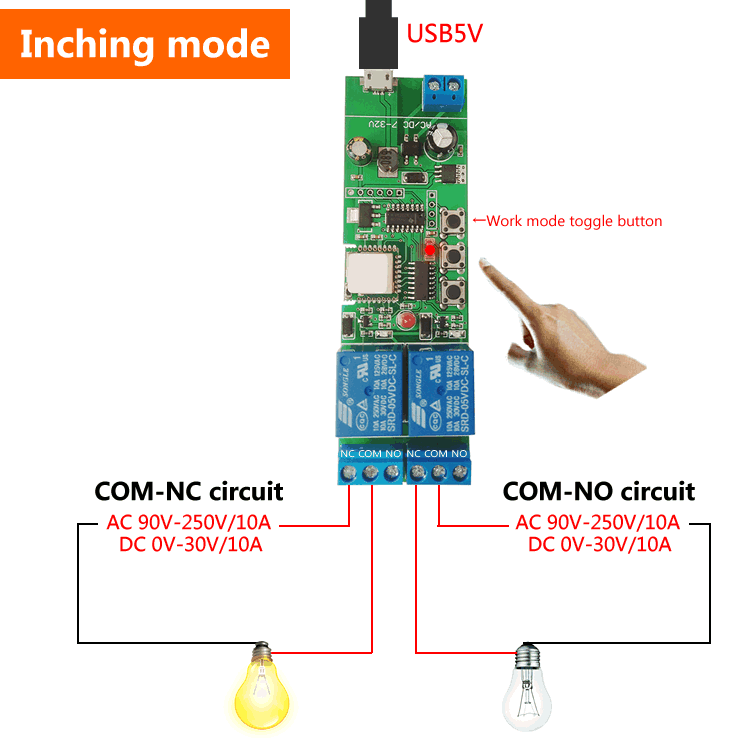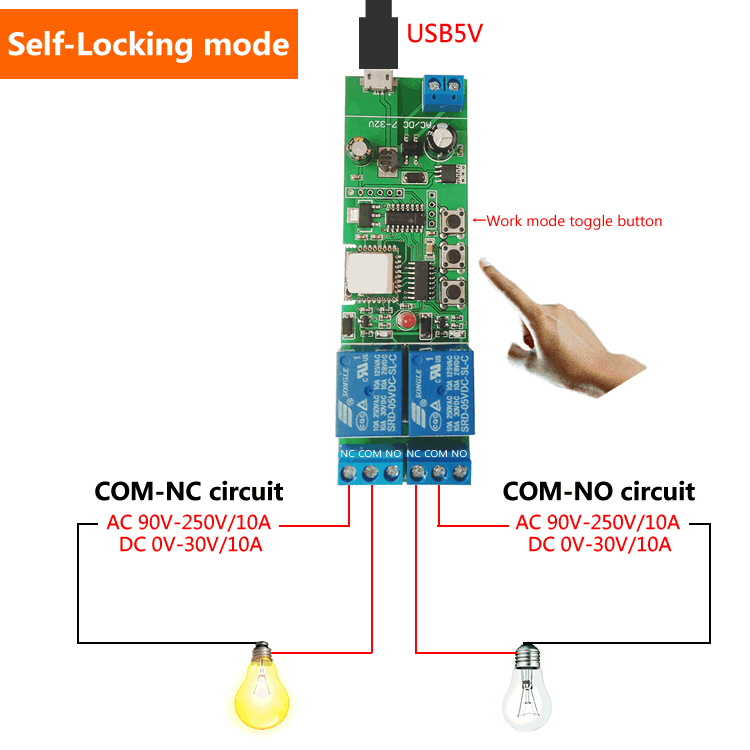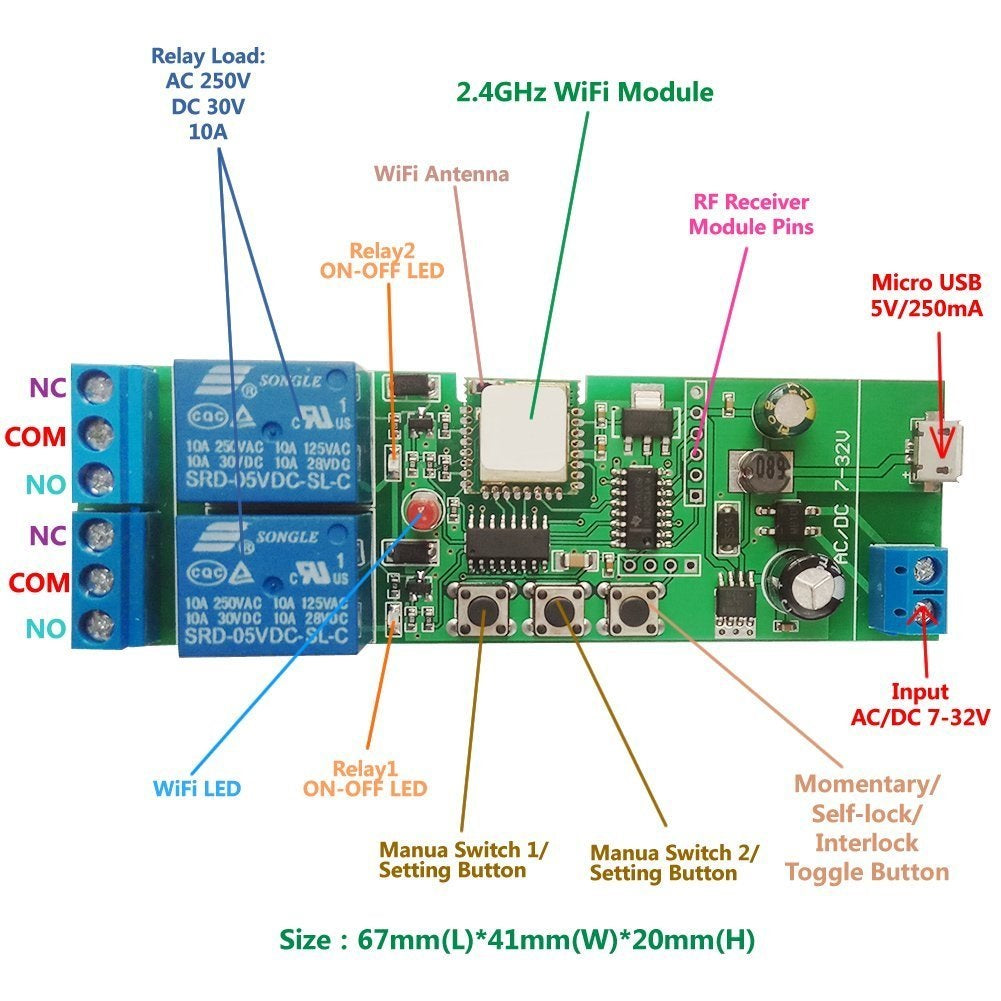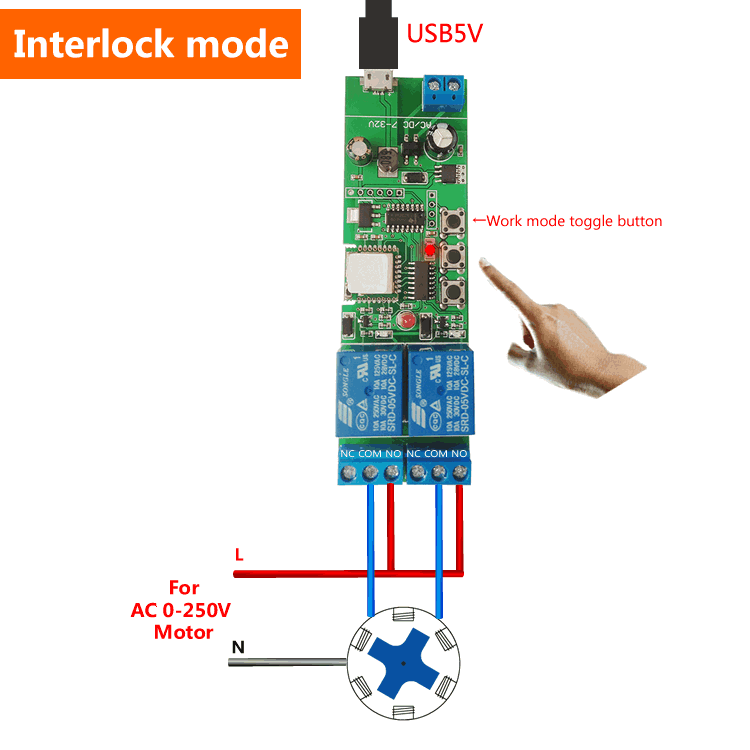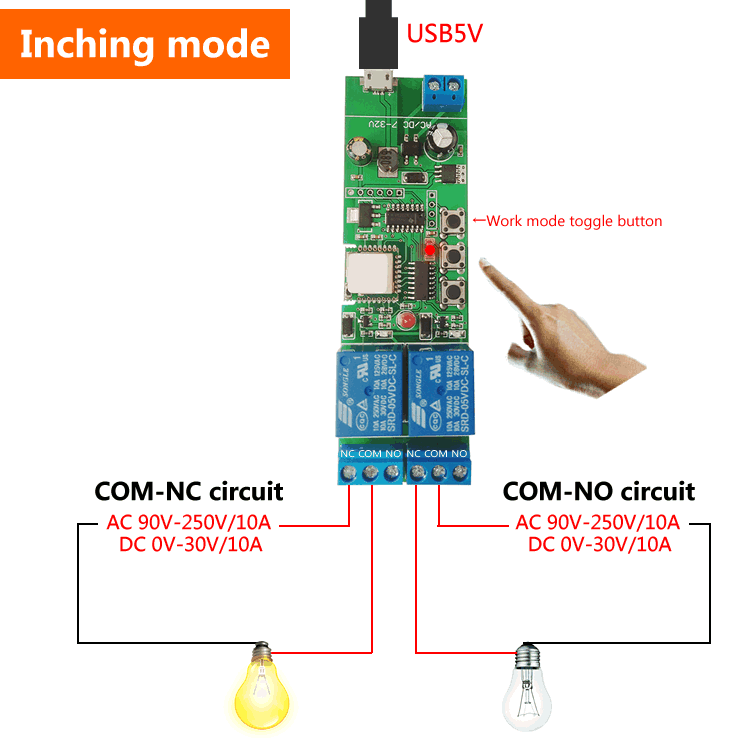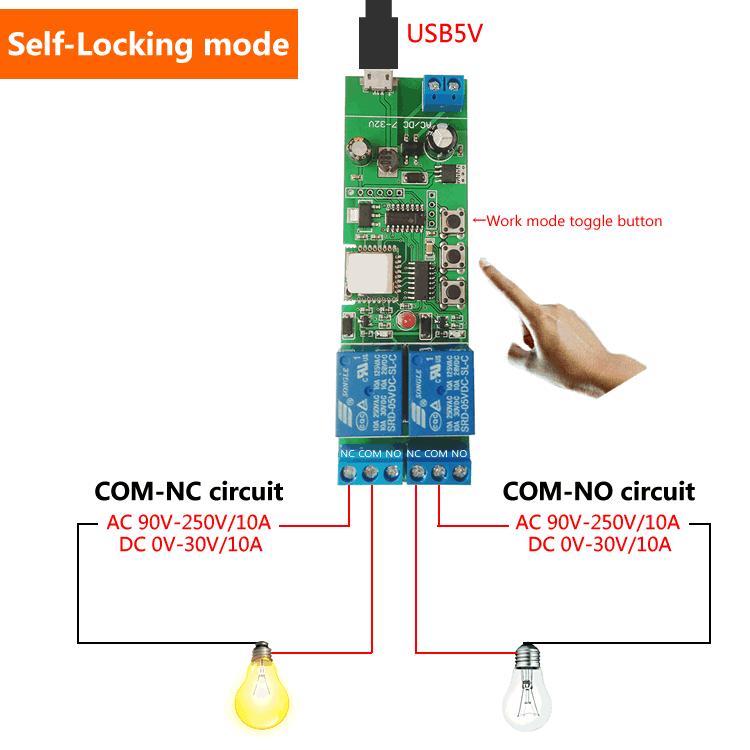WiFi Inching Relay Momentary/Self-Locking/Interlock Switch Module (ST-DC2)
WiFi Inching Relay Momentary/Self-Locking/Interlock Switch Module (ST-DC2)
118 in stock
This product is a wireless switch supports momentary(inching) /self-locking/interlock work modes. Users can add the device to the APP eWeLink in order to remotely control connected home appliances or power circuits.
This product is a wireless switch supports momentary(inching) /self-locking/interlock work modes. Users can add the device to the APP eWeLink in order to remotely control connected home appliances or power circuits.
Note:The relays are switches without output, the power supply input (AC/DC) just for the PCBA.
Tap the work mode setting button manually, the product can change the working mode.
When in inching mode, you can have two wiring ways to select: -Turn on 1s and then auto-off -Turn off 1s and then auto-on.
When in self-locking mode, you can remotely turn on/off connected devices immediately.
When in interlock mode(only 2-gang and 4-gang supports), you can remote control AC/DC motors.
5V-32V AC/DC
The product enables remote control of home appliances through the mobile application eWeLink, available on both Android and iOS.
Supported functions include:
*Remote turn on/off *Timing Schedules
*Device Sharing
*Group Management
*Compatible with Amazon Echo, Echo Dot, Amazon Tap
*Works with Google Home, Google Nest
*Works with IFTTT
This product is compatible with Amazon Alexa. You can ask Alexa to control the device with the following voice commands. Please note that only US/UK English and German voice commands are supported now.
Try out these phrases ( {deviceName} should be the name of your device):
“Alexa, turn on {deviceName(channel name)}”
“Alexa, turn off {deviceName}”
“Alexa, schalte Ger?tename ein”
“Alexa, schalte Ger?tename aus”
Also you can ask Google Home to control the device with the following voice commands.
“hey, google, turn on {deviceName}”
“OK, google, turn off {deviceName(channel name)}”
How to works with IFTTT:
Search “eWeLink Smart Home” in IFTTT APP.
Share