Sonoff SNZB-01 Zigbee Button
Sonoff SNZB-01 Zigbee Button
Out of stock
【User-defined Button Fuctions】Through creating a smart scene on eWeLink App, customize the button actions as you want. Control multiple devices by Single Press/ Double Press/ Long Press.
【Compact volume and convenience】With a handy button, you can put it at any corner at home.
【Low-battery Notification】Replace the battery in time with a notification when the battery life is 10% remaining.
【Easy Installation】With its tiny shape, you can place it on the desktop for use. There is 3M adhesive at the back for sticking on the desired area,
【Note】Zigbee Bridge and batteries are required. Can not work with Alexa and Google Assistant. Do not install on the metal surface, otherwise it will affect the wireless communication distance. Keep a distance of less than 80M between SNZB-01 and Zigbee Bridge (open space).

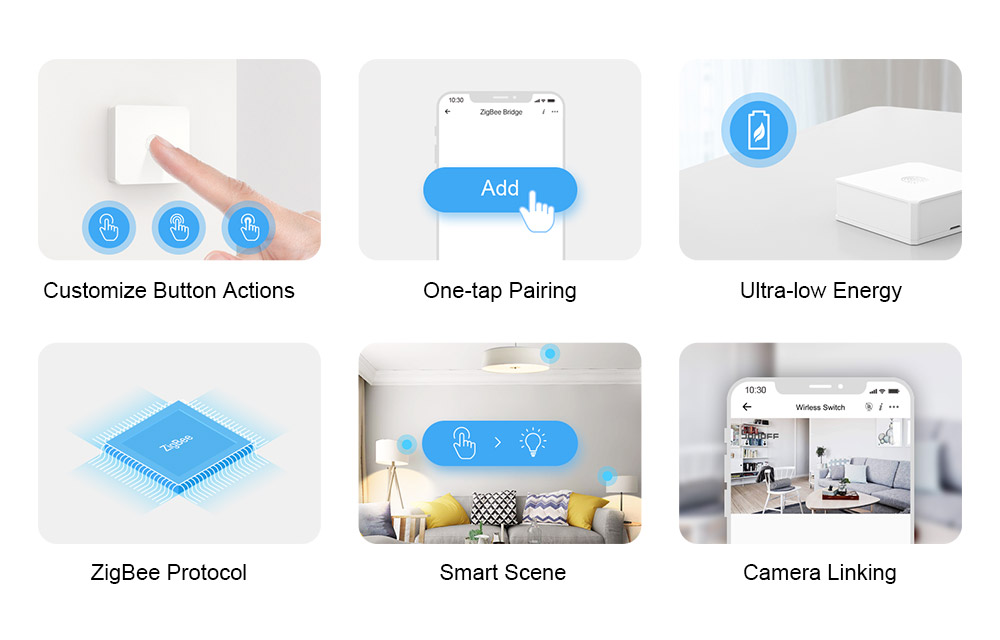 One Switch But Three Actions
One Switch But Three Actions
Customize your smart home with various button actions to control more devices by single press, double press or long press. Three Actions Control Three Devices Severally
Three Actions Control Three Devices Severally One Action Controls A Group of Devices
One Action Controls A Group of Devices One Action Controls One Gang on Multi-gang Devices
One Action Controls One Gang on Multi-gang Devices
Control blinds with SONOFF 4CHPROR3 4-gang smart switch.
Handy Button, Handy Control
Engineered to a small unit and you can take it to any corner of your home for easy control. Control A Light at Two Locations
Control A Light at Two Locations
Support two-way control. Connect the button with SONOFF smart wall switches and it can turn off the light downstairs after you go upstairs. Low-battery Notification
Low-battery Notification
You will get a notification of low-battery level when the battery life gets 10% remaining.

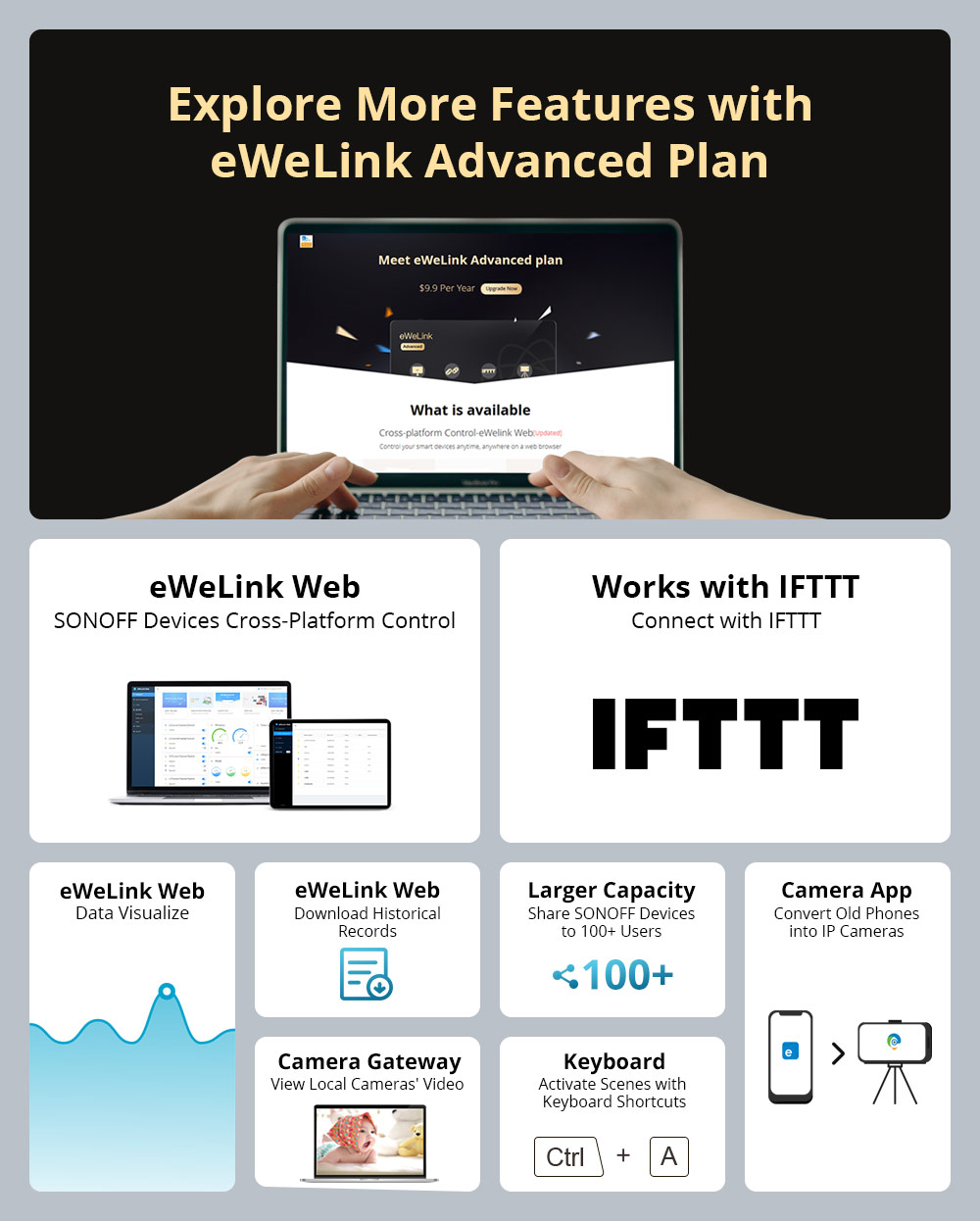
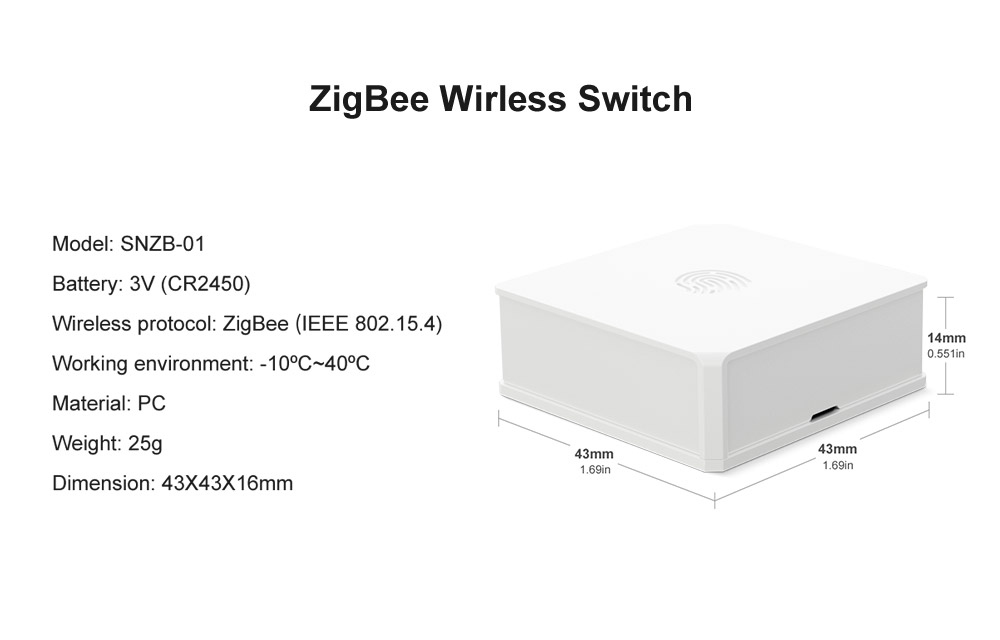
SONOFF SNZB-01 Zigbee Wireless Switch Smart Home Switch Low-battery Notification on e-WeLink App Work With Zigbee Bridge IFTTT
Note 2: SNZB-01 must be used with Zigbee Bridge.
SONOFF SNZB-01 Zigbee Wireless Switch is a mini and exquisite Zigbee wireless smart switch replying on SONOFF Zigbee Bridge Pro that allows you to reach the purpose of scene linkages between Zigbee devices (SONOFF BASICZBR3 DIY smart switch and S31 Lite zb smart plug) and Wi-Fi devices. The button switch is customizable with three control options - single, double press and long press, so you can, pretty easily, program routines and actions as simple as you require. One-tap pairing. It’s so much easier to pair it with multiple connected devices that you want to manage, just tap on the APP to get all devices paired. The brilliance of the button lines in its flexible movability, you can strategically place it or move it around your house to where it will be most helpful, then create a smart scene to make it work for you based on different button actions that you customized. Two-way control is even available for you to turn on/off the light from two locations. The button is battery-operated that your mobile phone will receive a low-battery notification when the remaining battery level is less than 10%, maybe it’s time to change the battery.
Share


